Difficulty: Basic
What you will learn: Three ways to start a new After Effects composition.
There are a few different ways to begin an After Effects project depending on what kind of work you’re doing. If you’re unsure, then starting a new composition from scratch is always the way to go as it’s an entirely blank canvas you can do anything with. If you’re working on either a pre-existing video clip or Premiere Pro project, then there are alternate ways to get your composition started quickly.
Option 1 – Create a new composition from scratch
The most common way of starting a project in After Effects. This is a great way to start any project, especially if you are not altering a clip from a Premiere Pro project or a video file.
- Open after effects and click “New Project”.
- Then click “New Composition”.

- Name your composition something relevant.
- Set your resolution and frame rate. For most media 1080p is still the standard resolution, and in Australia 25 frames per second is standard.
- Click “Okay” and then click “File” and then “Save”.
- Create a dedicated folder for all of your files regarding this effect, if this is a part of a bigger video project then create an “Effects” folder alongside your media folders.
Option 2 – Create a new composition from footage
A really useful way to start if you’ve got a video file that you’d like to alter or add effects to.
Note: When importing this way, you won’t be prompted to select your resolution and frame rate as they will reflect the specifications of the chosen video file.
- Open after effects and click “New Project”
- Then click “New Composition from Footage”

- Find the video file you’d like to add effects to and click “Open”.
- Click “File” and then “Save”.
- Create a dedicated folder for all of your files regarding this effect, if this is a part of a bigger video project then create an “Effects” folder alongside your media folders.
Option 3 – Create a new composition from Premiere Pro
A quick and easy way to start if you’ve already got a video project open that you’d like to quickly do some effects work for. Not only is this one of the quickest ways to get an After Effects composition started, it’s also the fastest way to export as every change made in After Effects will sync and reflect automatically in Premiere Pro.
- Open your Premiere Pro project and navigate to the clip on the timeline you want to bring into After Effects.
- Right click the clip and select “Replace with After Effects Composition”. This will open up After Effects immediately.
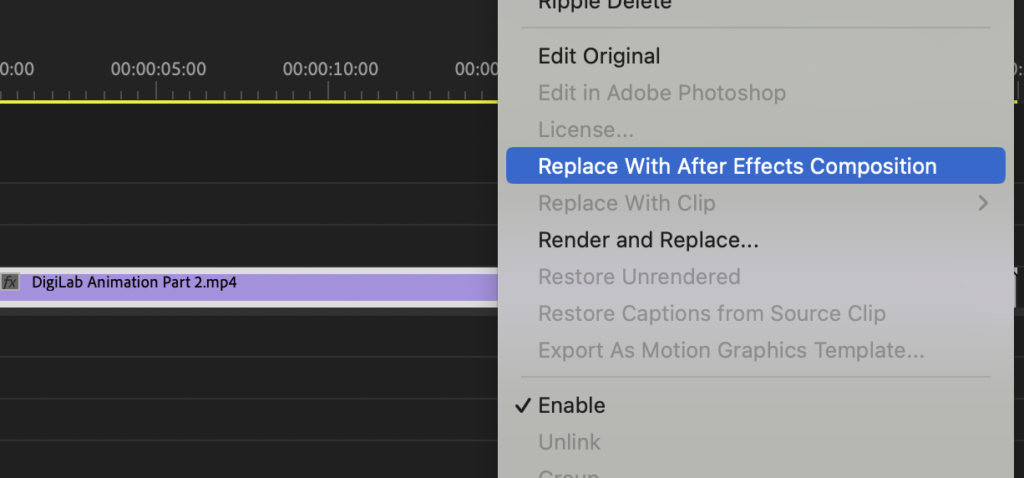
- Select the folder you’d like the effects composition to be saved to, I recommend creating a new folder called “Effects” where your Premiere Pro video project media is already being stored.