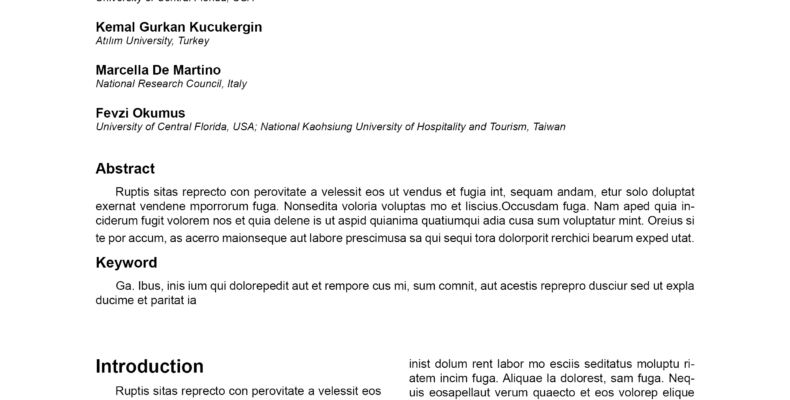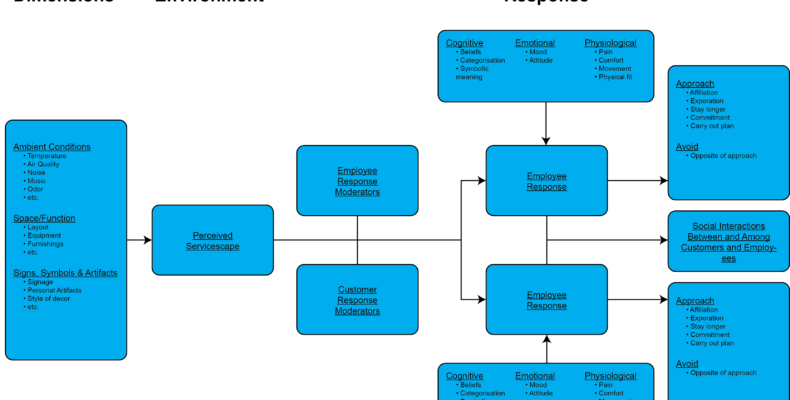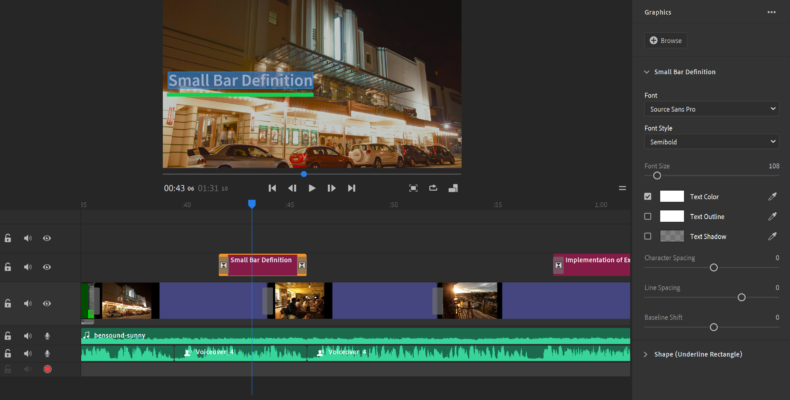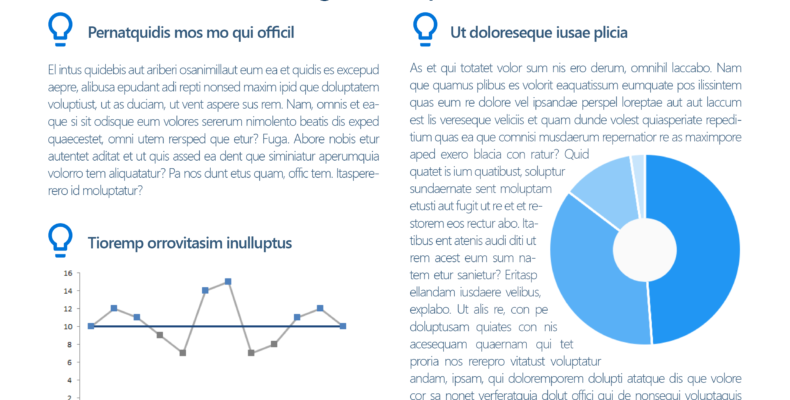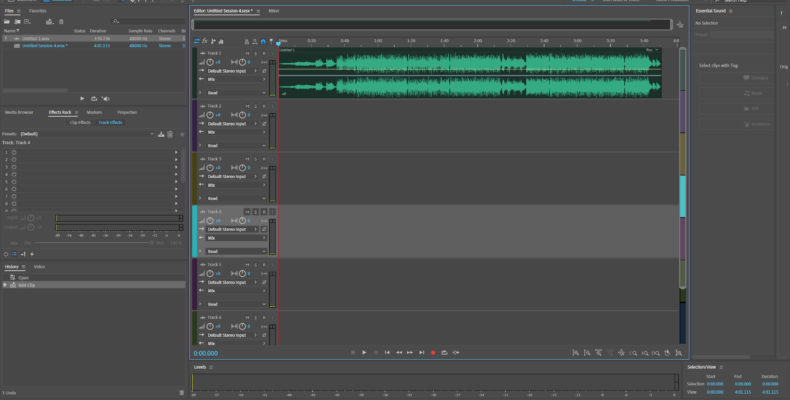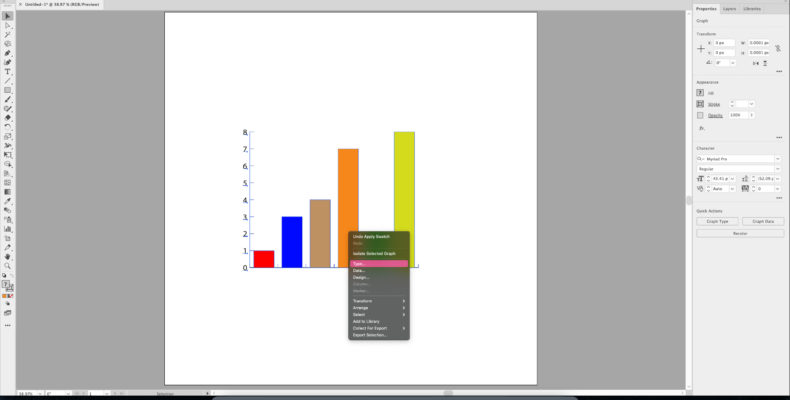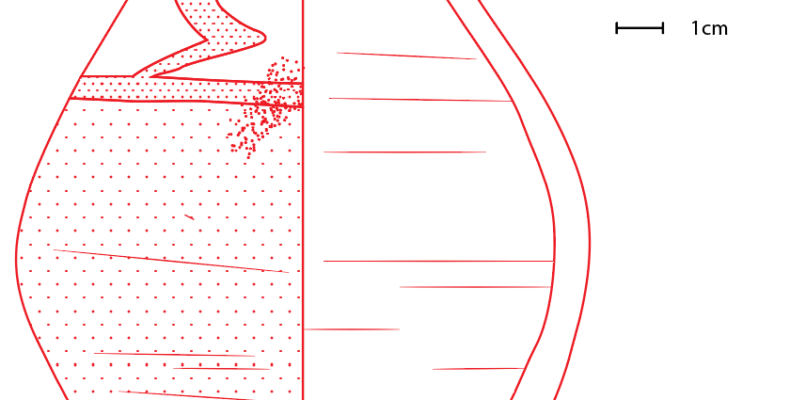Difficulty: Easy What you will learn: linking InDesign with other Adobe programs/files Download resources: download here Step 1 – Setup Open Adobe InDesign. Select New File at the top left side of the screen. In the new window, select Web, then the A4 preset and rename the document to something of your choosing. Select Create to make the…
InDesign Basics: Linking Files