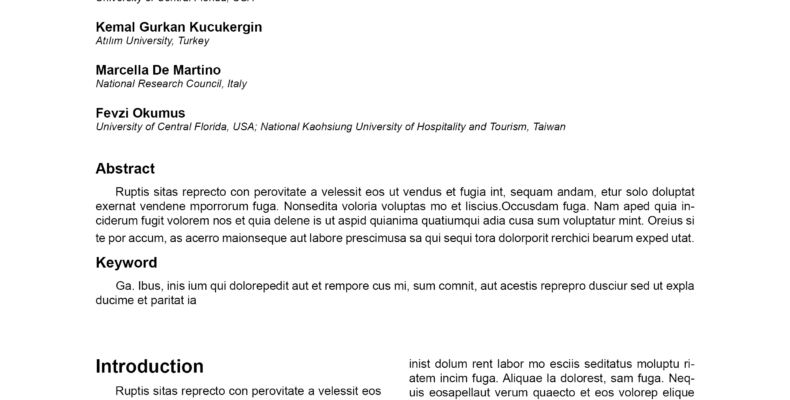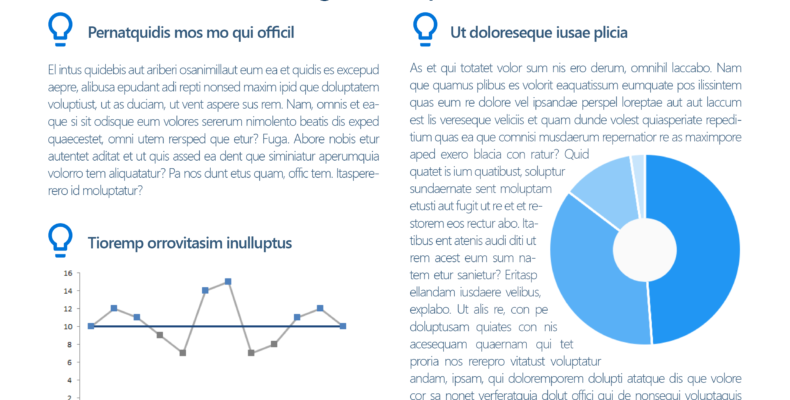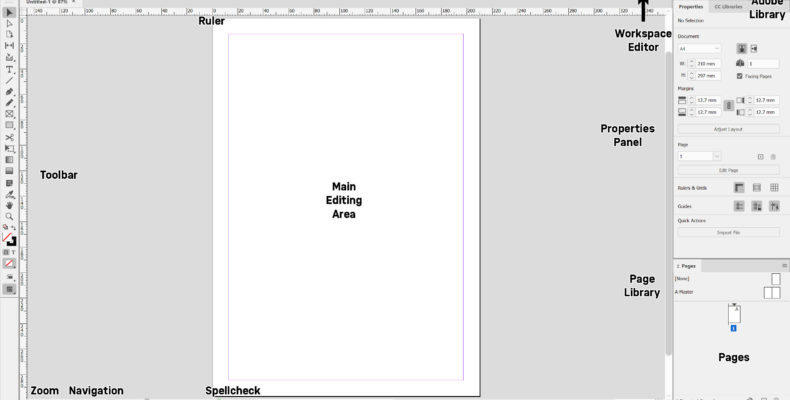Adobe InDesign is the industry-leading program for a wide range of publications, from magazines to digital posters. An efficient workflow is essential to any designer’s arsenal – here are 10 InDesign tricks to help you do more in less time 1) Preview & Presentation Mode Pressing W on your keyboard…
10 InDesign Tips to Improve Your Workflow