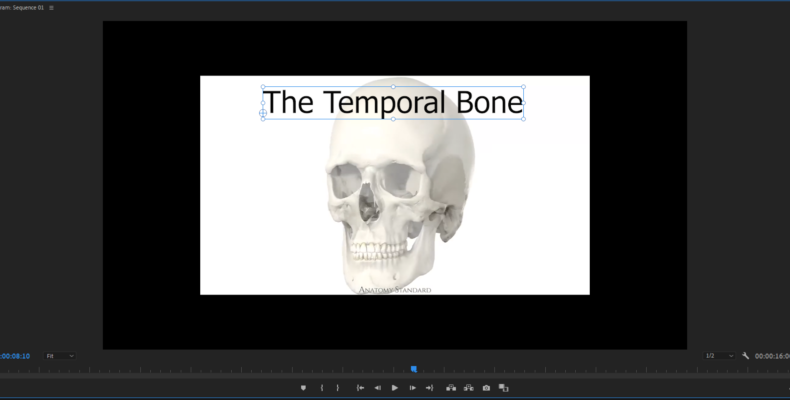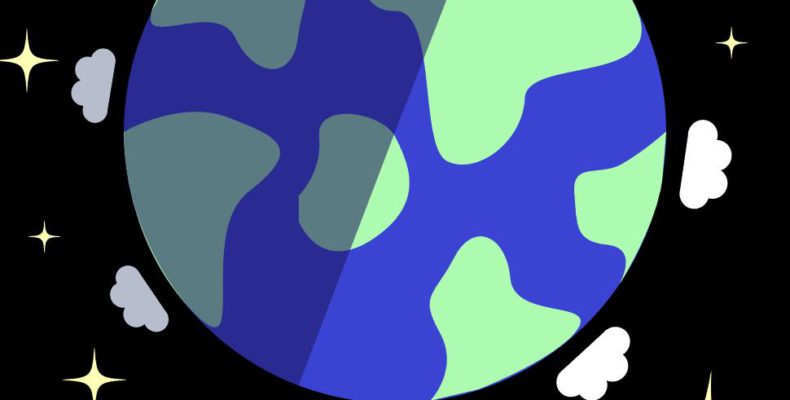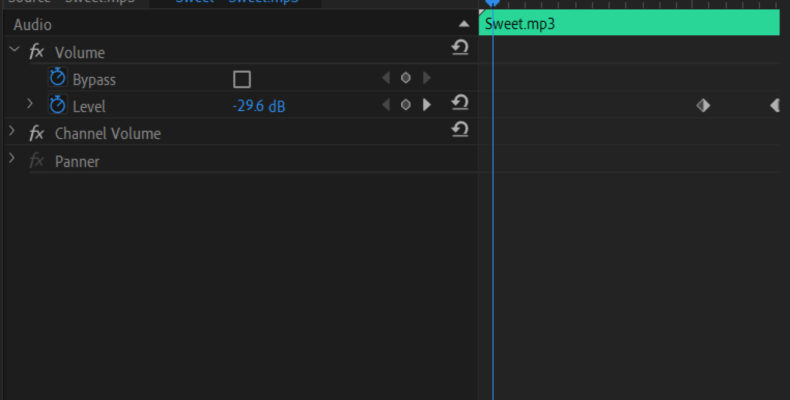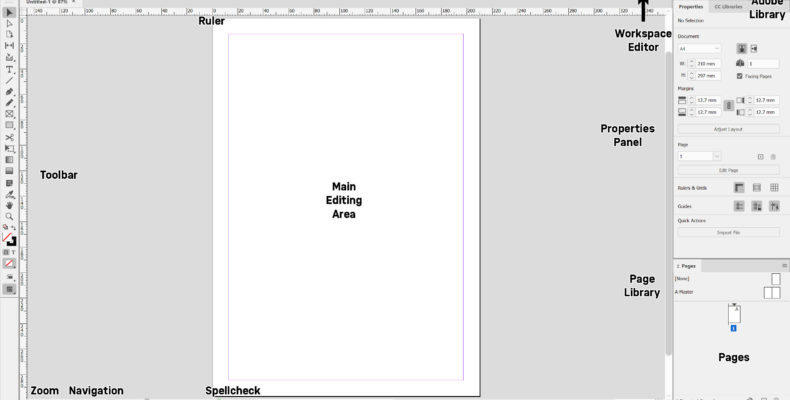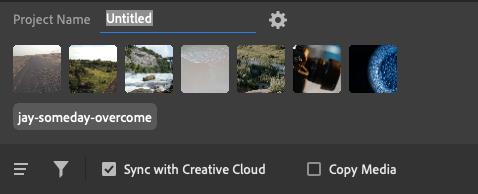Difficulty: Basic What you will learn: Create a project in Premier Pro, Import media, Create a simple sequence, Export finished standalone media file. Step 1 – Setup your workspace It is important to organise your assets so you do not lose things. If you do this correctly, you can copy…
Basic Sequence in Premiere Pro