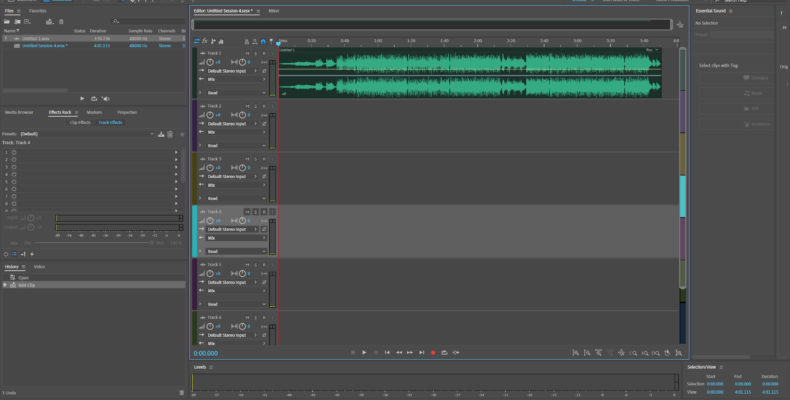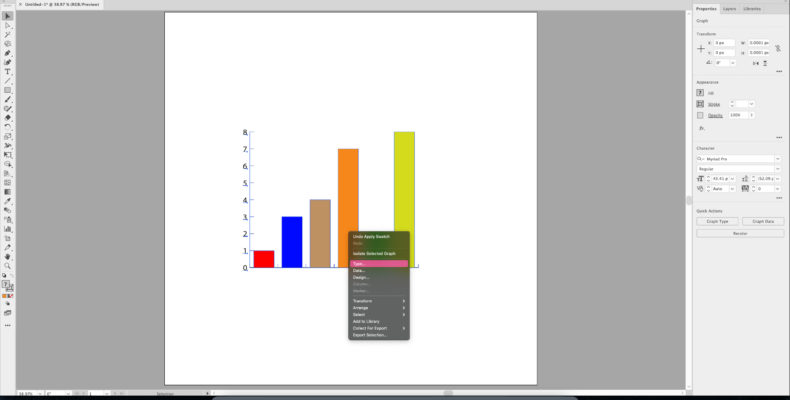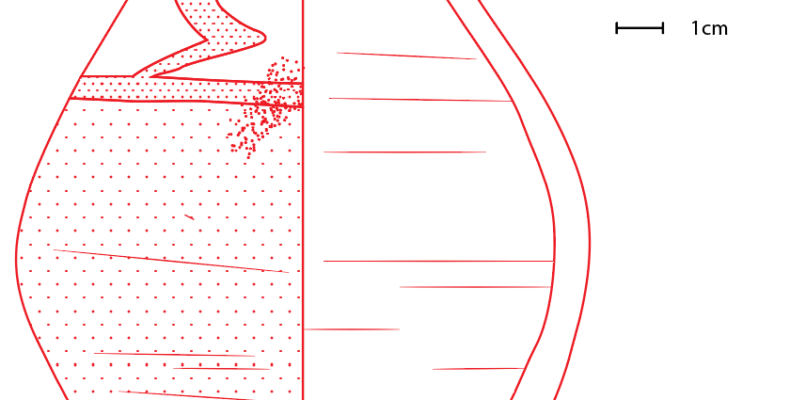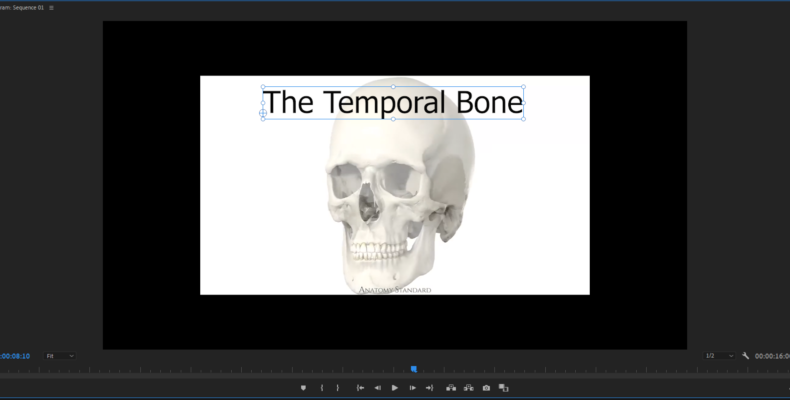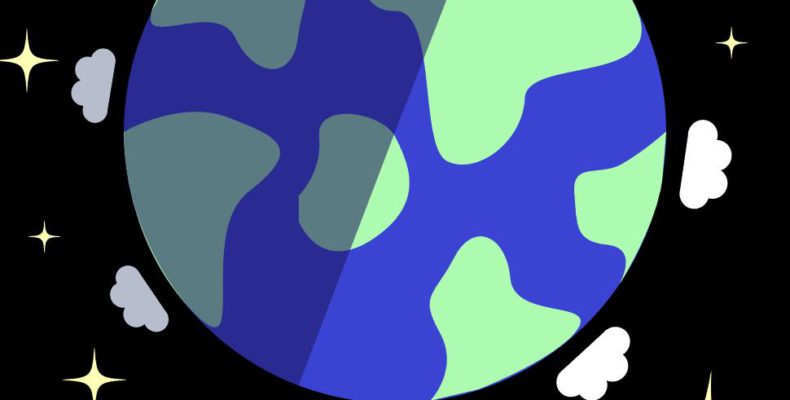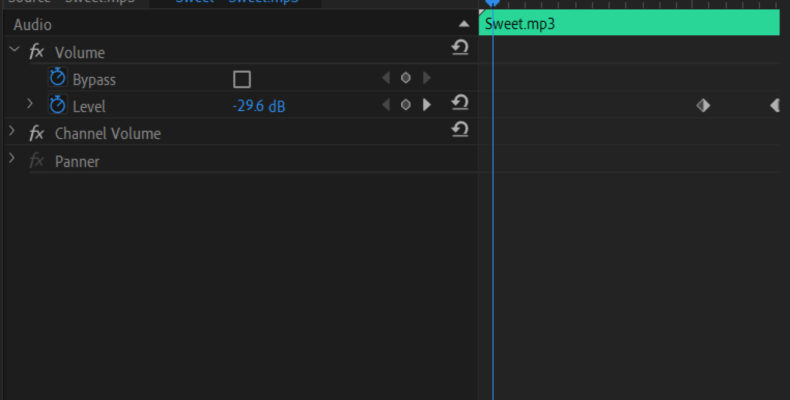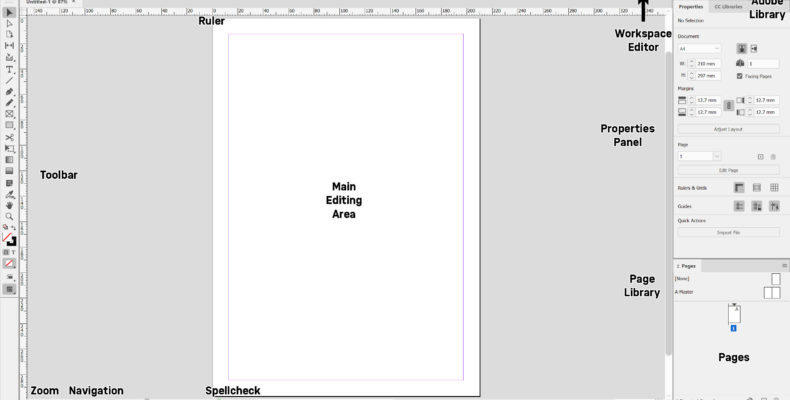Recording and Mixing a Podcast with Music Difficulty: Easy What you will learn: Recording in Waveform, noise cancellation, trimming, basic transitions, Multitrack effects Result: An audio file with background music and a voiceover What is Adobe Audition? Adobe Audition is used for recording and mixing audio, such as voiceovers, music, podcasts, or voice…
Intro to Podcasting