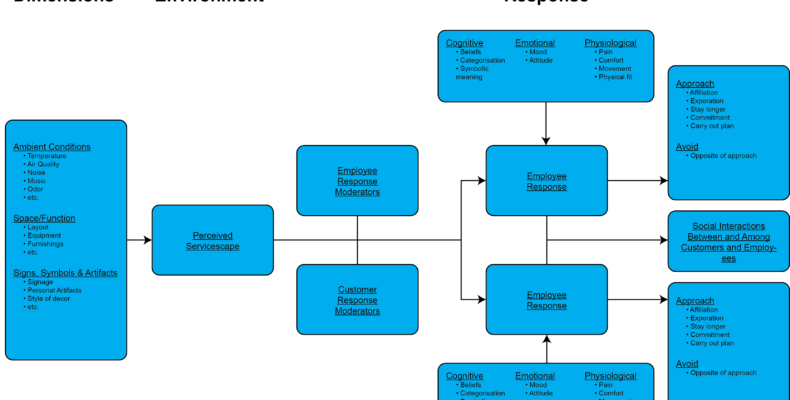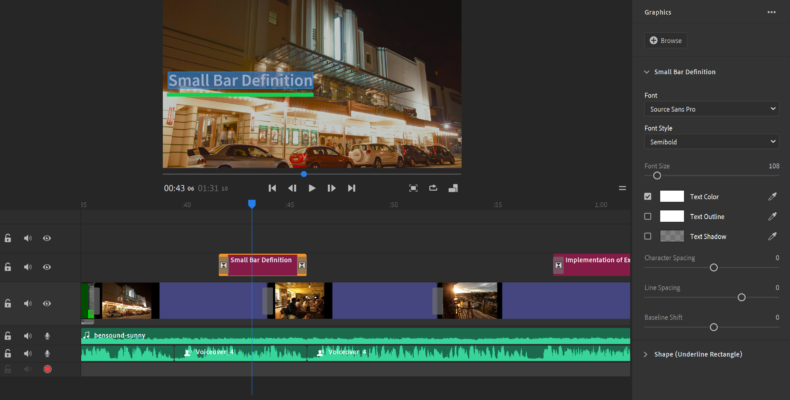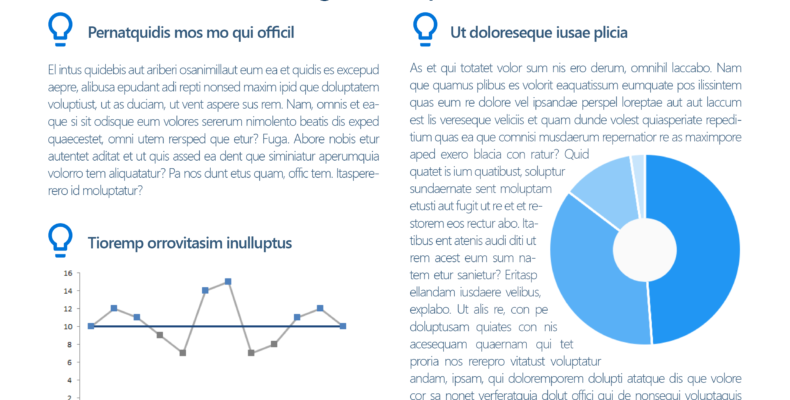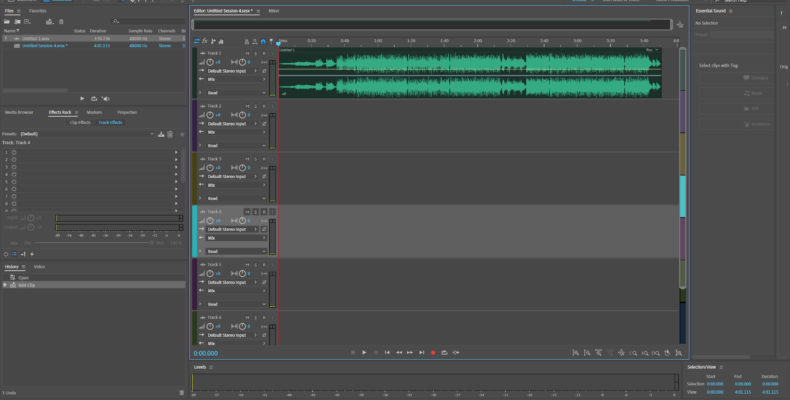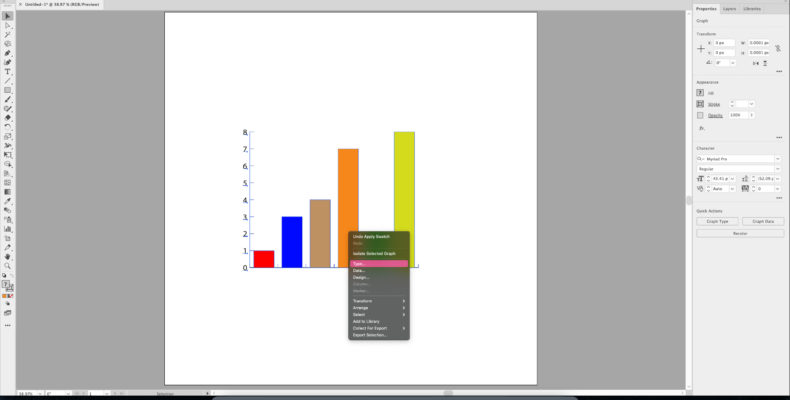Difficulty: Easy What you will learn: textbox, type tool, paragraph styles, paths, appearances Results: Diagram based on a model by Bitner (1992). Bitner. (1992). Servicescapes: The Impact of Physical Surroundings on Customers and Employees. Journal of Marketing, 56(2), 57–71. https://doi.org/10.1177/002224299205600205 Step 1 – Creating the document Open Adobe Illustrator. To create a…
Creating Diagrams in Illustrator